NTFY消息推送
研究了好几天,作为消息推送、订阅服务,首先查到的就是基于MQTT协议的相关服务,包括出名的EMQX、Mosquitto等,但是研究了半天,这些东西主要用于物联网,安卓缺少易用的客户端APP,最终发现了基于HTTP的消息推送服务NTFY。 官网:https://ntfy.sh/
NTFY不需要复杂的配置,甚至不需要注册或者部署服务,仅仅通过访问一个url就能推送消息(GET方式,当然通过POST方式也可以)。
就像这样:
http://ntfy.sh/newtopic/publish?message=
这是一条新消息
或者复杂一点:
http://ntfy.sh/newtopic/publish?message=
这是一条新消息&priority=5&title=大标题&tags=skull
就能成功在名为newtopic的话题下,发送一条内容为“这是一条新消息”的信息,并且指定了优先级为5(非常紧急),标题为“大标题”,还有一个名为skull的标签。
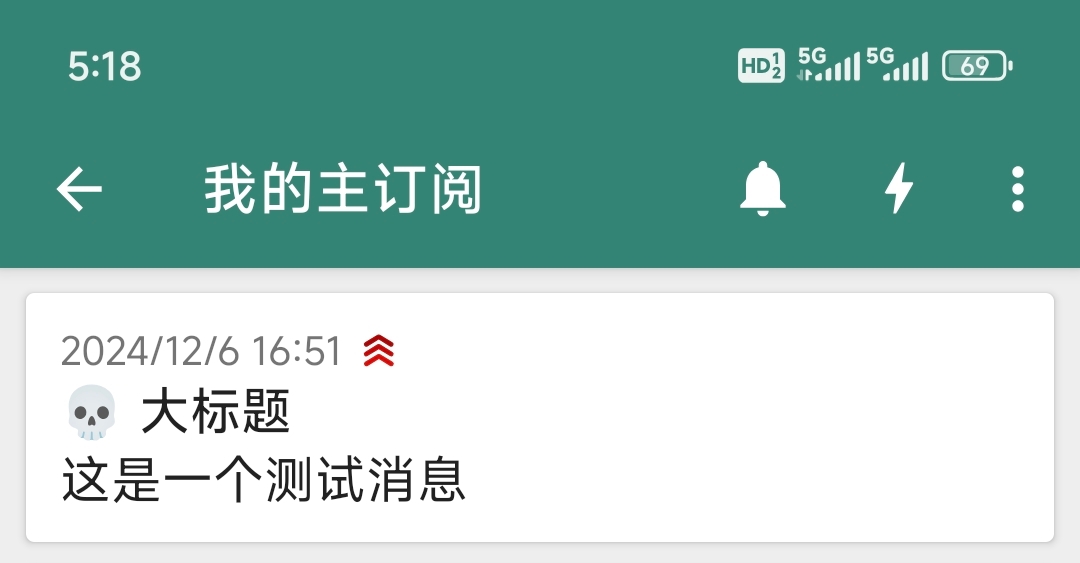
客户端也非常贴心的给出了网页版([[https://ntfy.sh/app]])、渐进式网页应用(PWA)和APP版(就叫ntfy),整体都非常的简洁易用,只有订阅话题、接收消息两个功能,网页和PWA版还有发布话题的功能。
服务端可以直接使用官网提供的公共服务器,也可以通过docker创建自托管服务器。 (其实公共服务器就够用了) 自建的话命令行如下:
docker run \
--name ntfy
-v /path/to/ntfy/config:/etc/ntfy \
-e TZ=Asia/Shanghai \
-p 1800:80 \
-it \
binwiederhier/ntfy \
serve
之后访问:主机地址+端口号进行后台管理,例如localhost:1800
发布消息
怎样发布一条消息呢,可以通过webhook(GET)方式发送消息,就像上文那样,通过访问url即可。 也可通过POST方式进行发布,例如这个简单的javascript函数:
/**
* 发送推送消息到ntfy服务
* @param {string} topic - 消息的主题
* @param {string} message - 要发送的消息内容
* @param {string} title - 消息的大标题(默认不使用大标题)
* @param {int} [priority=3] - 消息的优先级,可以是1-5的整数,分别是最小、小、默认、大、最大
* @param {array} [tags] - 消息的标签,字符串数组。
* @param {array} [attach] - 附件、图片URL。
* @param {array} [click] - 消息被点击时跳转的url。
* @param {string} [serverUrl='https://ntfy.sh'] - ntfy服务的URL,默认为官方服务器
*/
async function sendNtfyMessage(topic, message, title = null, priority = 3, tags = null, attach = null , click = null , serverUrl = 'https://ntfy.sh') {
try {
if(topic==null || message==null || priority >5 ||priority <1){
console.error("topic、message不能为空,priority的值只能取1、2、3、4、5!");
}
// 构建请求的headers
const headers = new Headers({
'Content-Type': 'application/json',
});
// 创建消息Object
const payload={topic,message,priority};
if(title) payload.title = title;
if(tags) payload.tags = tags;
if(attach) payload.attach = attach;
if(click) payload.click = click;
// 构建请求的body
const body = JSON.stringify(payload);
console.log('拟发出的消息body:', body);
// 发送POST请求到ntfy服务
const response = await fetch(serverUrl, { method: 'POST', headers: headers, body: body });
// 检查响应状态
if (!response.ok) {
throw new Error(`HTTP error! status: ${response.status}`);
}
// 获取响应数据
const data = await response.json();
console.log('Message sent successfully:', data);
} catch (error) {
console.error('Failed to send message:', error);
}
}
// 使用示例
sendNtfyMessage('newtopic','这是一条测试用的MSG', '测试信息',4,['loudspeaker','skull','hugging_face']);
其他方式发送消息以及参数,详见官方文档[[https://ntfy.sh/doc]]。
注意一个坑 :
使用普通的发送方式时,需要把消息推送至https://ntfy.sh/topic_name(topic_name是话题名称),而使用JSON数据格式的方式发送时,需要推送的网址应该是https://ntfy.sh(不能带话题名),在JSON数据中单独指定话题名topic:topic_name 。
接收消息
下载客户端,或使用网页客户端,选择“Subscribe to topic”(订阅话题),输入话题名称,就可以了。